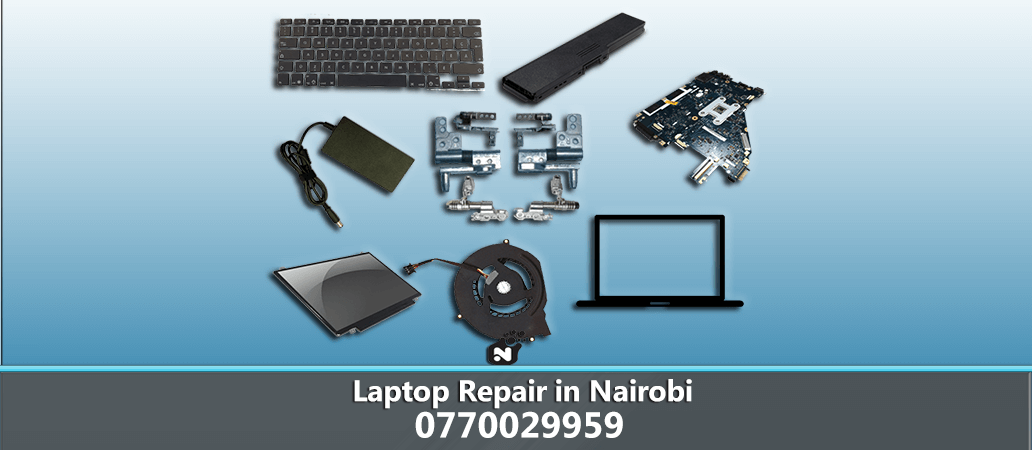Windows Installation on Macbook in Nairobi: A Comprehensive Guide
Installing Windows Installation on Macbook in Nairobi can be a useful solution for those who need to run Windows-specific software on their Macbook. However, the process can sometimes be challenging, with several common problems arising during installation. In this guide, we will explore the steps involved in installing Windows on a Macbook, common issues that may occur, and their solutions. Additionally, we'll discuss the types of software required for the installation and provide an estimate of the associated costs and labor charges in Ksh.
Step-by-Step Guide to Windows Installation on Macbook
-
Prepare Your Macbook: Before beginning the installation process, ensure that your Macbook meets the necessary requirements. You'll need sufficient disk space and a compatible Mac model. Back up your data to prevent any potential loss during installation.
-
Download Windows ISO: Obtain a copy of the Windows operating system in ISO format. You can download it from the Microsoft website or purchase a physical copy. Make sure to choose the appropriate version of Windows for your needs.
-
Install Boot Camp Assistant: Boot Camp Assistant is a built-in utility on macOS that facilitates the installation of Windows on a Macbook. Open Boot Camp Assistant from the Applications folder and follow the on-screen instructions to create a partition for Windows and install necessary drivers.
-
Install Windows: Once Boot Camp Assistant has partitioned your disk, insert your Windows installation media or select the downloaded ISO file. Follow the prompts to install Windows on the designated partition. Ensure that you select the correct partition during the installation process.
-
Complete Installation: After the Windows installation is complete, your Macbook will restart into the Windows setup process. Follow the setup wizard to configure Windows settings such as language, region, and user account.
-
Install Boot Camp Drivers: Once Windows is installed, Boot Camp will automatically launch and install necessary drivers for Mac hardware components. This step is crucial for ensuring optimal performance and compatibility.
Common Problems and Solutions
-
Partitioning Error: Sometimes, Boot Camp Assistant may encounter issues when partitioning the disk. This can be due to existing disk errors or insufficient free space. To resolve this, ensure that you have enough free space on your disk and consider repairing disk errors using Disk Utility before retrying the partitioning process.
-
Boot Camp Drivers Not Installing: If Boot Camp fails to install drivers after installing Windows, you can manually install them from the Boot Camp drivers folder located on your macOS installation disk. Navigate to this folder and run the setup.exe file to install the drivers.
-
Compatibility Issues with Windows Software: Certain Windows software may not work correctly on a Macbook due to compatibility issues. Consider using virtualization software such as Parallels Desktop or VMware Fusion to run Windows applications within macOS.
Types of Software and Costs
-
Windows Operating System: The cost of the Windows operating system varies depending on the edition. As of the latest update, Windows 10 Home edition costs approximately Ksh 10,000, while Windows 10 Pro edition costs around Ksh 15,000.
-
Boot Camp Assistant: Boot Camp Assistant is included with macOS and is available free of charge.
-
Virtualization Software: Virtualization software such as Parallels Desktop or VMware Fusion typically range from Ksh 10,000 to Ksh 20,000, depending on the version and licensing options.
Installing Windows Installation on Macbook in Nairobi can expand the functionality of your Macbook by allowing you to run Windows applications seamlessly. By following the steps outlined in this guide and addressing common problems effectively, you can successfully set up Windows on your Macbook. Additionally, considering the types of software required and their associated costs will help you plan and budget for the installation process
APPLIANCE REPAIR IN NAIROBI AND AROUND KENYA
Washing Machine Repair in Nairobi, Fridge Repairs, fixes Cookers, Ovens, Laptops, Computers, Water DispensersMicrowave Ovens, Dishwashers, Tumble Dryers, Electronic and Electric Appliances. Below is a full list of appliances you can get fixed here today! Find professional appliance repair services in Nairobi and Kenya. RepairKE™️ is all about Appliance Repair, offering electronic & electric appliance repair services in Nairobi and around Kenya
Is your appliance in need of repair? Look no further! Get Appliances Repair in Nairobi for Washing Machines, Refrigerators, Cookers, Ovens, Electric and Electronics.
Is your appliance in need of repair? Look no further! Get Appliances Repair in Nairobi for Washing Machines, Refrigerators, Cookers, Ovens, Electric and Electronics. With our expert repair services, you can say goodbye to the frustration of malfunctioning appliances and hello to seamless performance once again.
Common Home Appliances, Their Problems, and Repair Solutions
Refrigerator Repair in Nairobi
- Common Problem: Not Cooling
- Repair Solution: Check and clean condenser coils, replace faulty evaporator fan motor, test and replace malfunctioning thermostat or compressor.
Washing Machine Repair in Nairobi
- Common Problem: Not Draining
- Repair Solution: Unclog drain pump, inspect and replace damaged drain hose, check and fix malfunctioning lid switch.
Dryer Repair in Nairobi
- Common Problem: Not Heating
- Repair Solution: Check and replace faulty heating element, thermostat, or thermal fuse, ensure proper ventilation, clean lint trap and ducts.
Oven Repair in Nairobi
- Common Problem: Uneven Heating
- Repair Solution: Test and replace defective bake element, temperature sensor, or igniter, calibrate thermostat, ensure proper insulation and door seal.
Dishwasher Repair in Nairobi
- Common Problem: Not Cleaning Properly
- Repair Solution: Clean and unclog spray arms and filters, inspect and replace worn-out pump or motor, check water inlet valve for blockages or leaks.
Microwave Repair in Nairobi
- Common Problem: Not Heating Food
- Repair Solution: Test and replace malfunctioning magnetron, capacitor, or diode, check and fix faulty door switch or thermal fuse.
Air Conditioner Repair in Nairobi
- Common Problem: Not Cooling
- Repair Solution: Clean or replace air filters, check and refill refrigerant levels, inspect and repair damaged compressor or condenser coils.
Range Repair in Nairobi
- Common Problem: Burners Not Igniting
- Repair Solution: Clean burner ports and igniters, replace faulty spark module or igniter switch, ensure proper gas flow and ignition.
Remember, for any significant repair, it’s always best to consult with a professional technician who has experience specifically with appliances. They can accurately diagnose the issue and provide the most effective repair solution to get your appliance back to optimal performance.